
Laptop repair service is essential when your device experiences issues such as hardware faults, software errors or accidental damage. However, handing over your laptop for repairs can raise concerns about the safety and privacy of your data. In Australia, personal and business data stored on laptops is often sensitive and valuable, making it critical to take steps that protect your information during any repair process.
Whether you are dealing with a cracked screen, a faulty hard drive or virus removal, understanding how to safeguard your data ensures peace of mind and minimises the risk of loss or misuse. Here are key tips to help protect your data when you use a laptop repair service.
Backup Your Data Before Repair
The most important step before sending your laptop to a repair service is to create a full backup of all your files. This includes documents, photos, videos, emails, passwords and any other information stored on your device. Backing up your data safeguards against accidental loss or deletion during the repair process.
You can back up your data to an external hard drive, USB stick or cloud storage service such as Google Drive, OneDrive or Dropbox. Many cloud platforms offer automatic backup options that can simplify the process. For business users, it’s crucial to ensure backups comply with company policies and Australian privacy regulations.
Having a recent backup allows you to restore your information if the repair involves replacing storage devices or reinstalling your operating system. It also protects you if the repair technician needs to wipe the device to fix certain issues.
Remove Sensitive Information When Possible
If you have the technical skills, removing or encrypting sensitive files before repair can further protect your privacy. Deleting unnecessary personal files or confidential documents limits the amount of sensitive data accessible to repair technicians.
Encryption tools, such as BitLocker on Windows or FileVault on macOS, add an extra layer of security by making files unreadable without a password. Encrypted data remains protected even if accessed during the repair.
If you are uncomfortable removing or encrypting files yourself, discuss your concerns with the repair service beforehand. Some providers offer secure handling policies or can advise on data protection options.
Choose a Trusted and Certified Repair Service
Selecting a reputable laptop repair service is vital for data security. Look for providers with verified qualifications, positive customer reviews and clear privacy policies. Australian standards require repair technicians to handle customer data responsibly, but it’s wise to confirm this before proceeding.
Certified repair centres affiliated with major laptop brands often have strict protocols to protect your data and device. They typically offer warranties on their work and use genuine parts, which adds peace of mind.
Avoid unverified or suspicious repair shops that do not offer transparency about their processes or data security. Asking questions about how your data will be protected and whether technicians are trained in data privacy can help you make an informed choice.
Use Strong Passwords and Account Locks
Before handing over your laptop, ensure your device is secured with a strong login password. This prevents unauthorised access to your operating system and personal accounts during repair.
Consider enabling features such as two-factor authentication on important accounts and services. Locking your user account and disabling automatic login options adds an extra layer of protection.
If the repair involves hardware replacement, technicians may need access to your system. In such cases, you can create a temporary user account with limited privileges and provide credentials only for that account. This restricts access to your files while allowing necessary diagnostics.
Clarify Data Handling and Privacy Policies
Always request a clear explanation of how your laptop repair service manages customer data. Trusted providers should have documented policies on data handling, confidentiality and storage.
Ask how long your device and data will be kept on site, who has access to your laptop during repairs and what measures are in place to prevent data breaches. Some repair centres use secure storage areas and restrict technician access to sensitive information.
It is also important to inquire about data disposal practices, especially if your laptop’s hard drive needs replacement. Proper destruction or secure wiping of old drives prevents your information from falling into the wrong hands.
Consider Professional Data Recovery Services if Needed
In cases where data loss has already occurred due to hardware failure or accidental deletion, professional data recovery services may be necessary. These specialised providers use advanced tools and techniques to retrieve information from damaged drives.
If you suspect your data is at risk, consult a data recovery expert before proceeding with general laptop repairs. This approach maximises the chance of saving critical files and minimises further damage.
Protecting your data during a laptop repair service is a crucial step that every user should prioritise. By backing up your files, securing sensitive information and choosing a trusted repair provider, you can reduce the risk of data loss or privacy breaches.
Australian consumers and businesses must be vigilant about data security, especially as laptops often contain valuable personal and professional information. Understanding the importance of data protection and taking proactive measures ensures your repair experience is safe and stress-free.
When seeking laptop repair service, remember that safeguarding your data is just as important as fixing the hardware. Taking these precautions helps maintain your privacy, protects your investments and gives you confidence in the repair process.
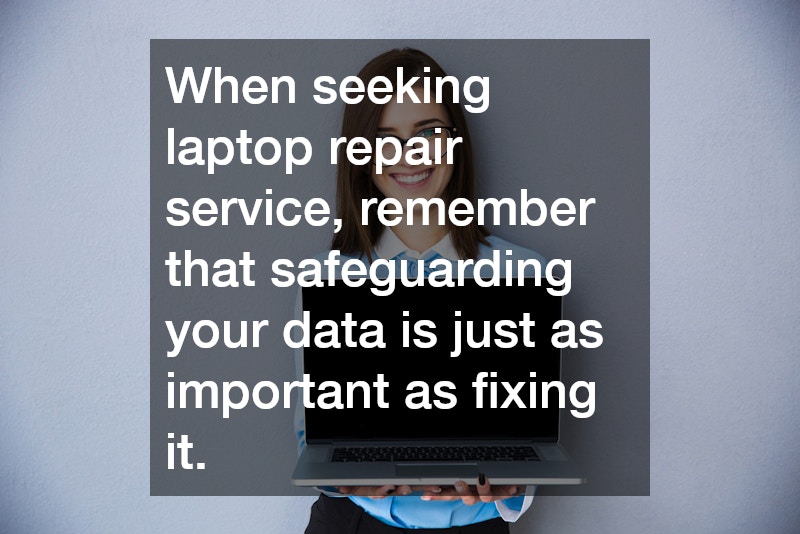
 Environmental Practices Among Modern Steel Manufacturers
Environmental Practices Among Modern Steel Manufacturers  3 Common Computer Repairs Myths You Shouldnt Believe
3 Common Computer Repairs Myths You Shouldnt Believe  How Advantageous Could Vehicle Ad Wrapping be for Your Business?
How Advantageous Could Vehicle Ad Wrapping be for Your Business?